If you sent an Email Campaign but the recipient said it just looks like garbled text this may have to do with the images you included in the email. If you added an image to the email it may have been hosted locally and might not be showing correctly to all recipients.
Below is an example of how the email might have looked:
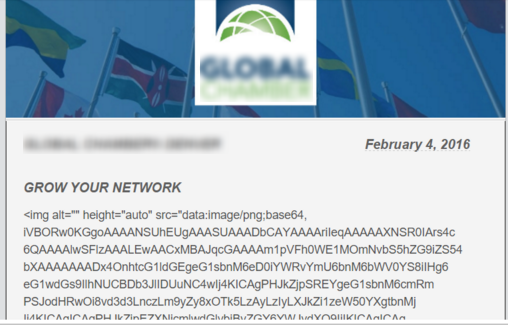
Adding images to your email campaign
When you are adding images to an email campaign, do not copy and paste images from your desktop to the Email Campaign Editor. Ensure that you use the photo upload tool to add photos to your emails.
The Upload Tool (seen below) hosts the image with SilkStart and will display to all recipients. If you copy and paste an image, the image source is still hosted on your desktop and will result in a large line of code being shown to your recipients.
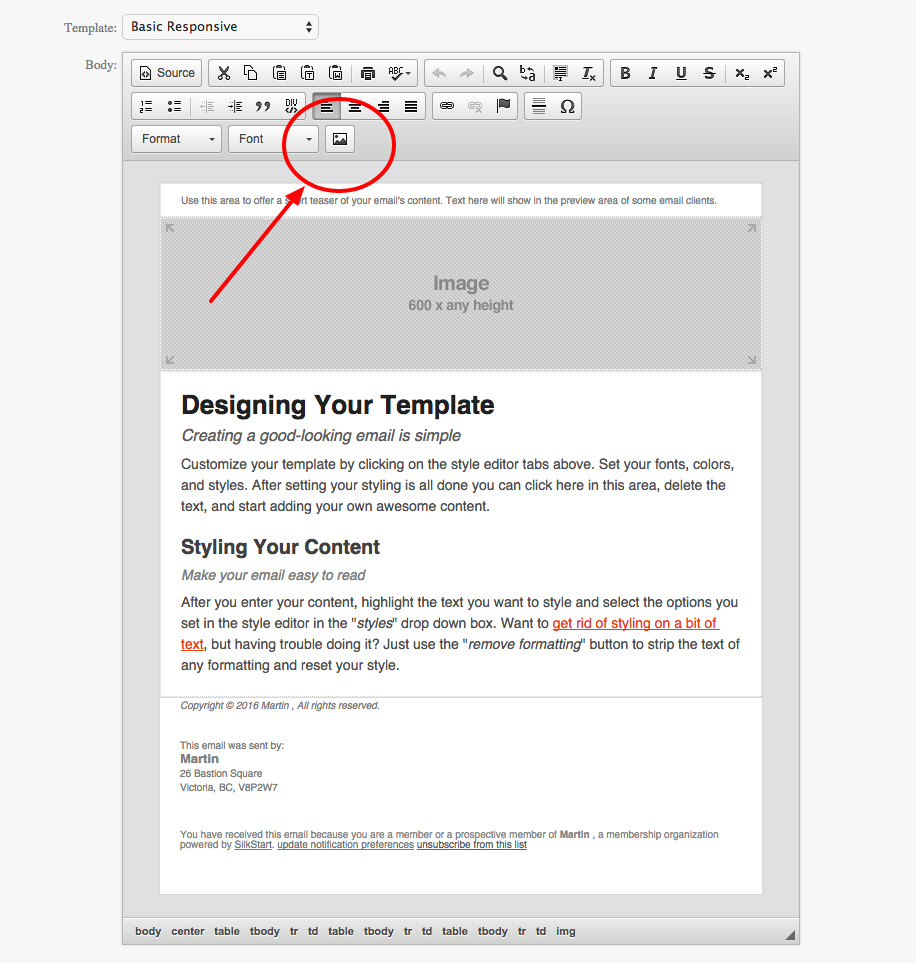

Comments
0 comments
Please sign in to leave a comment.