When you insert a hyperlink into an email campaign, the recipient will see a longer set of characters when their mouse hovers over the link text.
When you send a message using SilkStart's Email Campaigns tool, all links that you put into your email are translated automatically into tracking links. Tracking links have longer URLs that may look different from the URL that you provided when you drafted the email.
This set of characters allows the Email Campaigns tool to collect click rates in the emails that you send to members. These links send the reader through a specific URL, which records that they clicked a link in the email. Then the link forwards them immediately on to the page that they were trying to reach. The destination of the link is not changed, and the only information captured is that a person clicked a link - no sensitive or private data is recorded.
For example, in the screenshot below, a hyperlink has been added for www.google.com. If the recipient were to hover over the word 'Google' the link preview would look similar to: http://email.silkstart.com/wf/click?upn=1UCDlmHsoFbRJikceQleKFZlz-2FN20TkTTRY4W.....etc.
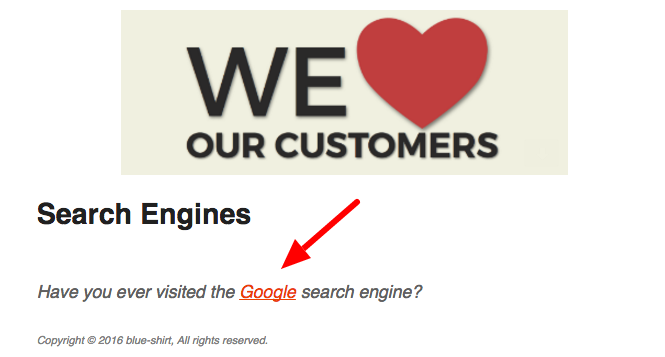
SilkStart's email tool translates a simple link like google.ca into a long string of characters in order to track clicks in email statistics. This is a standard mechanism in all major newsletter sending tools.
It is safe to use these links and to click on them in an email that you receive. Most modern email readers will have no problem with emails containing these links at all.

Comments
0 comments
Please sign in to leave a comment.